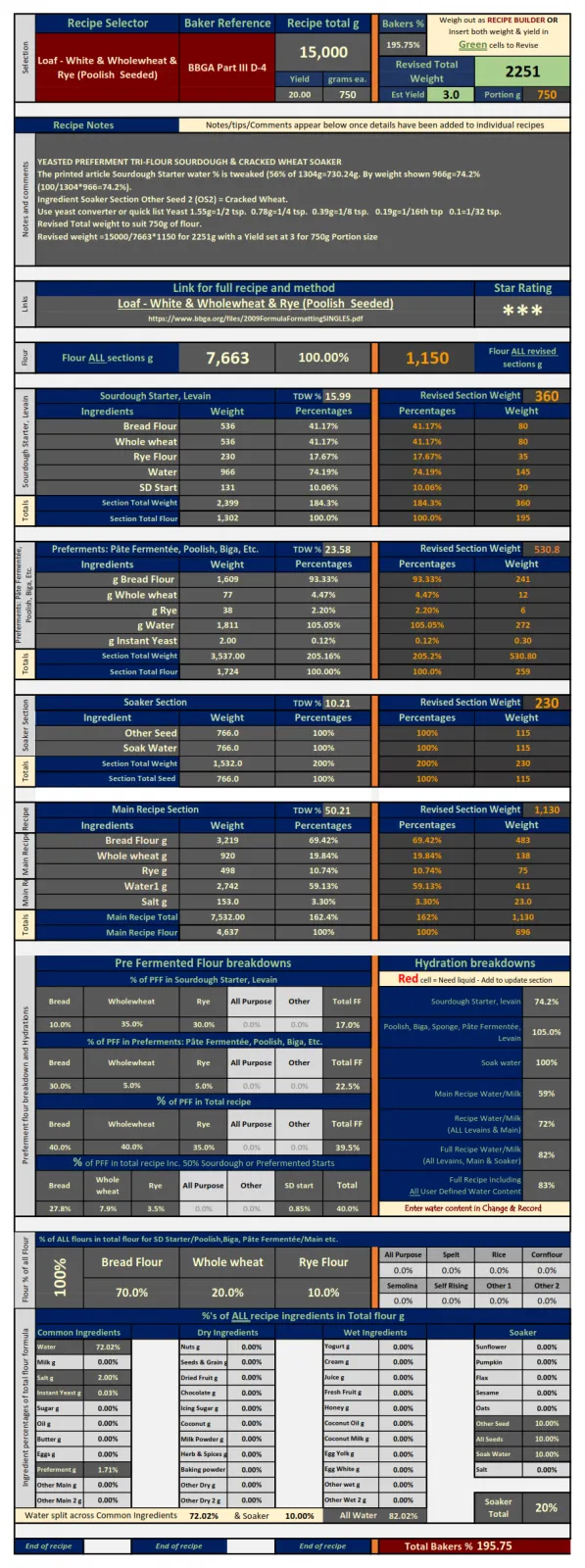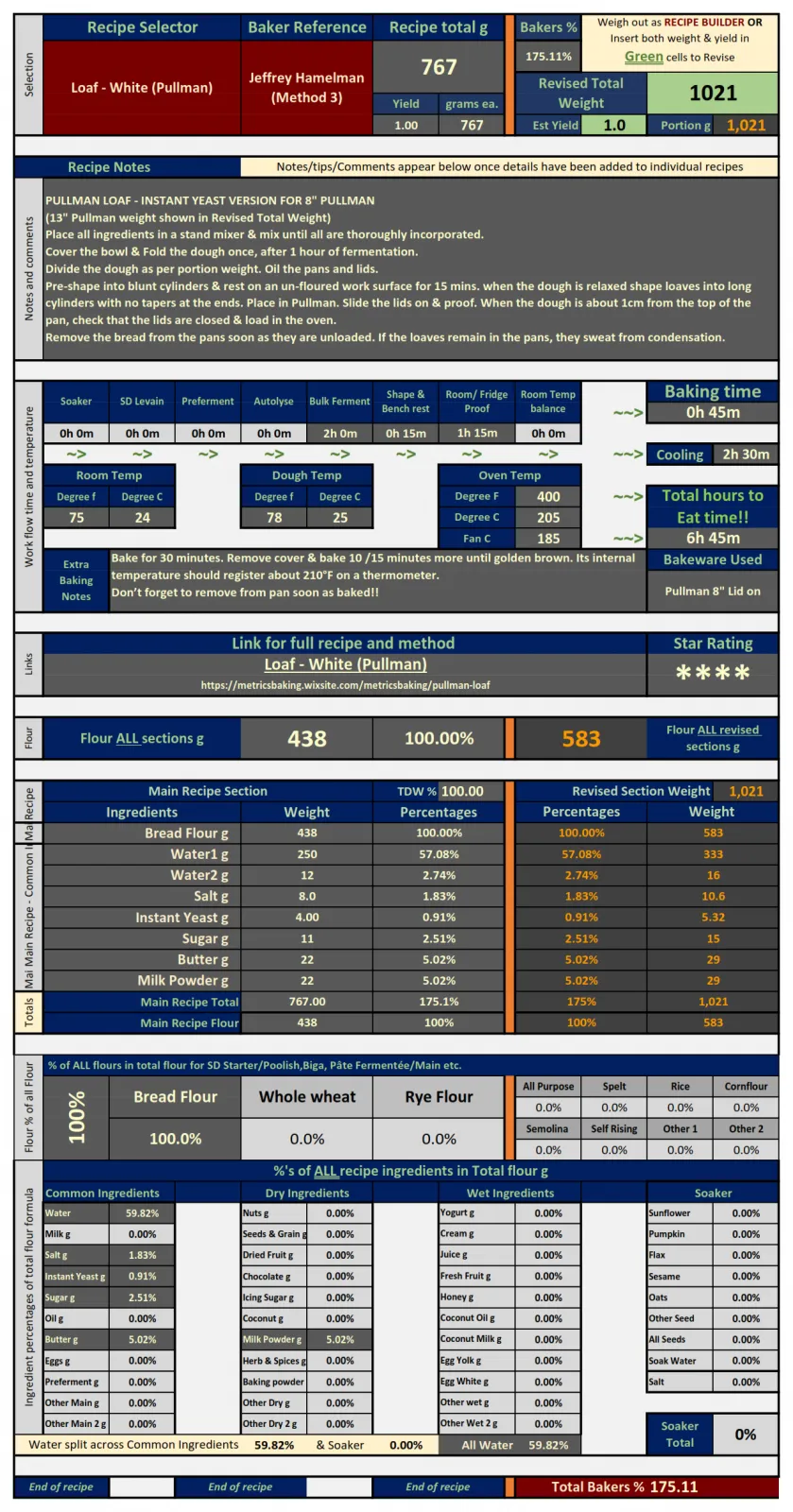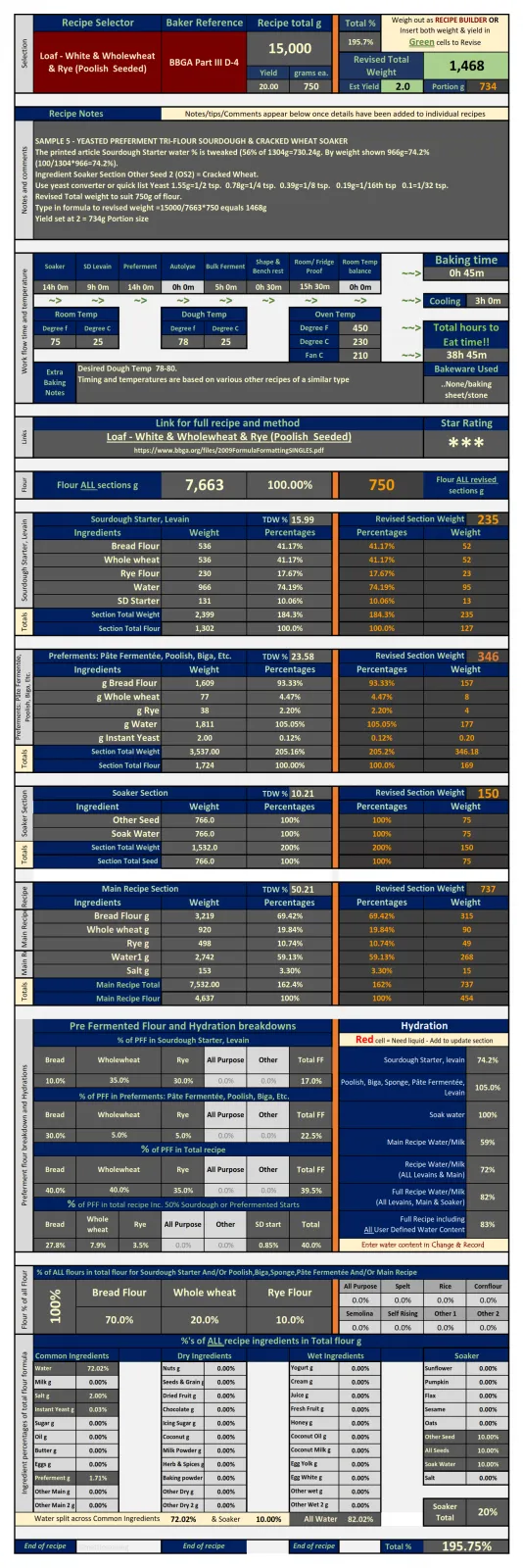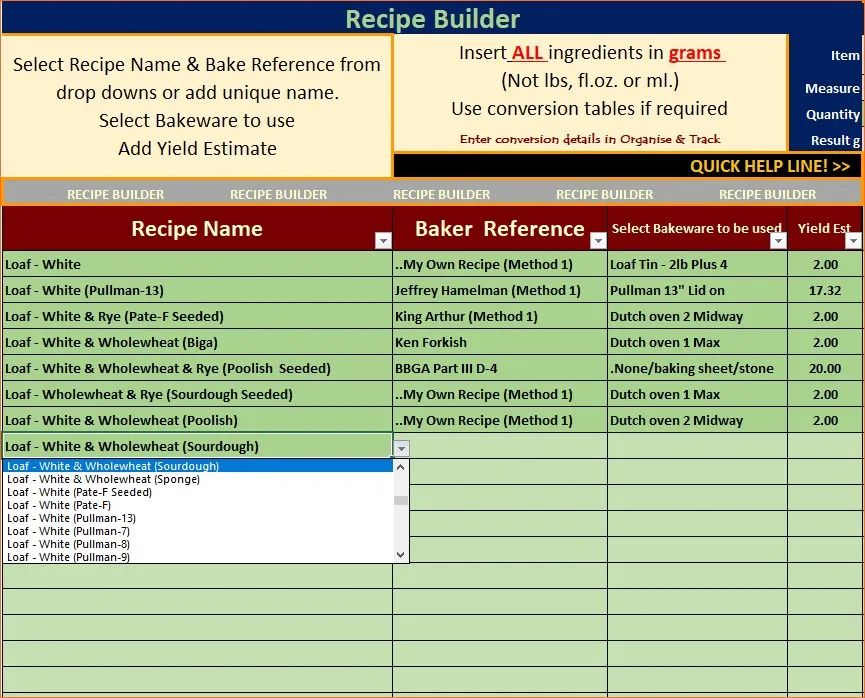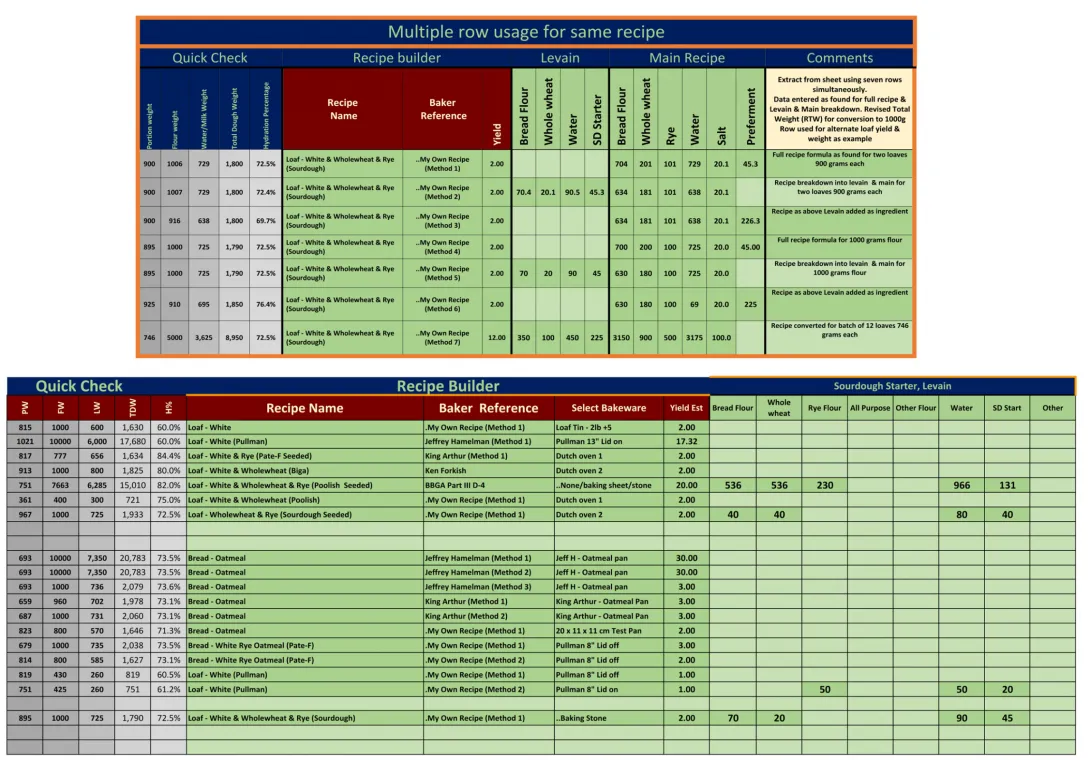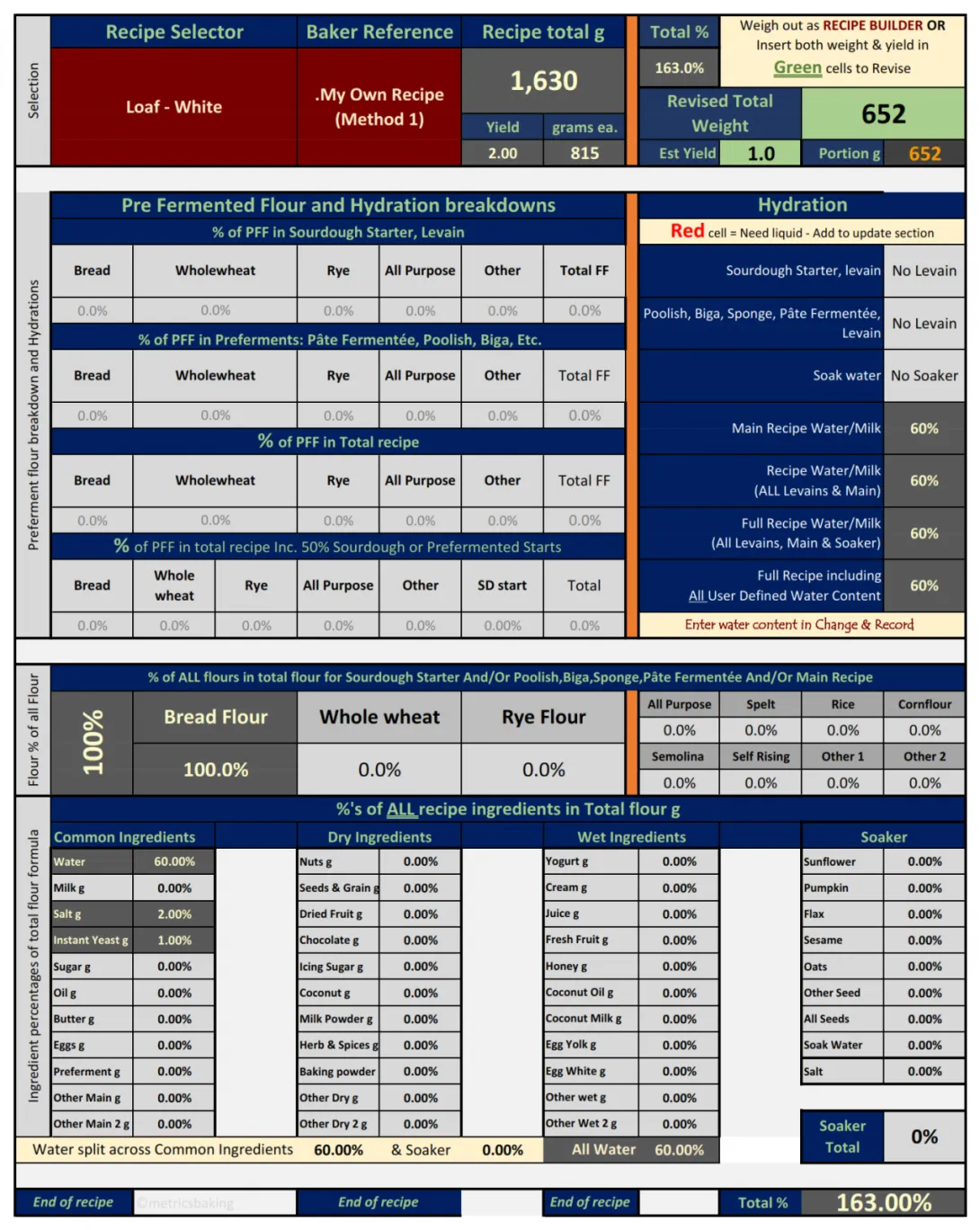Rafe's blog
Bakers Percent Re-Imagined Part 5

A variable section for each recipe, nothing too intricate needed as mainly guidelines.
- Adding details, real times, rating, extra notes, methods, links,
No real need for the full recipe method, just the highlights are enough to be getting started and nudges as the day progresses. Extra baking notes for the actual bake sitting with timings, for those final stages.
Bakers Percent Re-Imagined Part 4
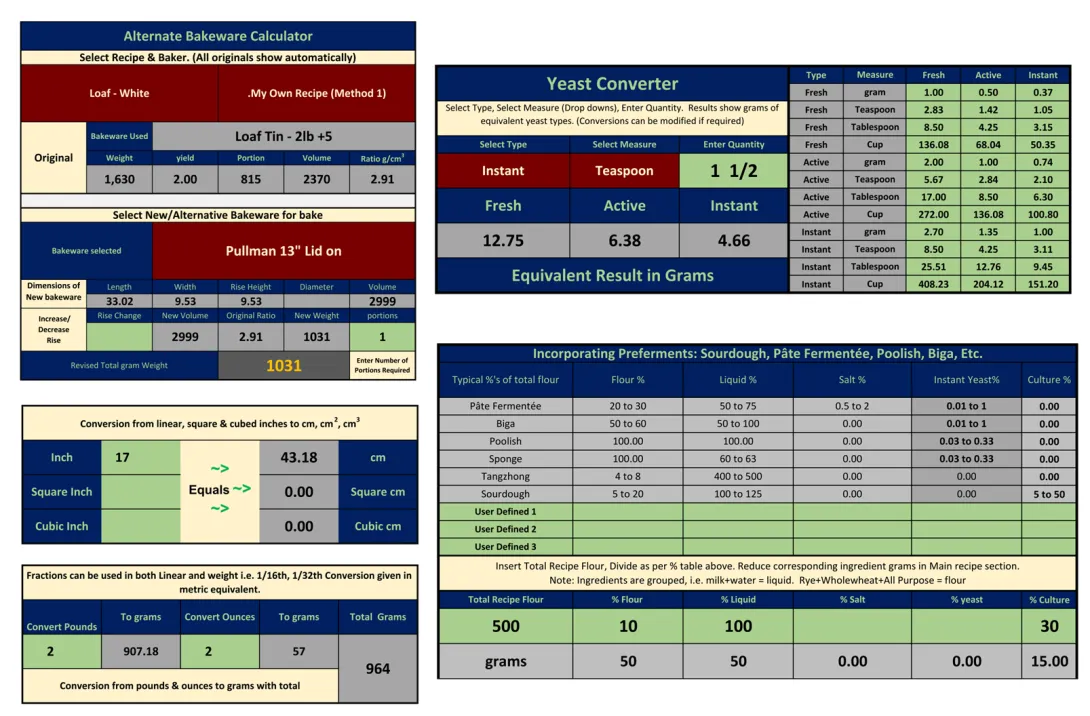
Conversions to save searching for them each time, initially started off as a set of links. But rather than adding a link to elsewhere (although quite a few have been included) for some basic information. Thoughts dictated that it should be more of a one-stop shop for:
Bakers Percent Re-Imagined Part 3
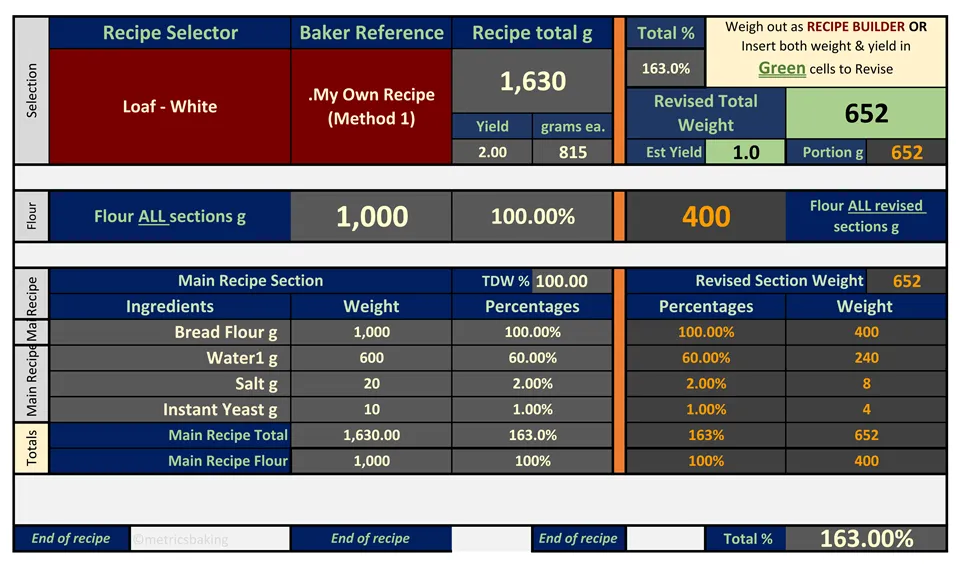
Another chunk of possible useless information, perhaps, but still an important one. The next phase was to figure out a way of dealing with percentages in a virtually calculator-free way by entering only the weight of ingredients & allowing the spreadsheet to calculate everything else.
Bakers Percent Re-Imagined Part 2
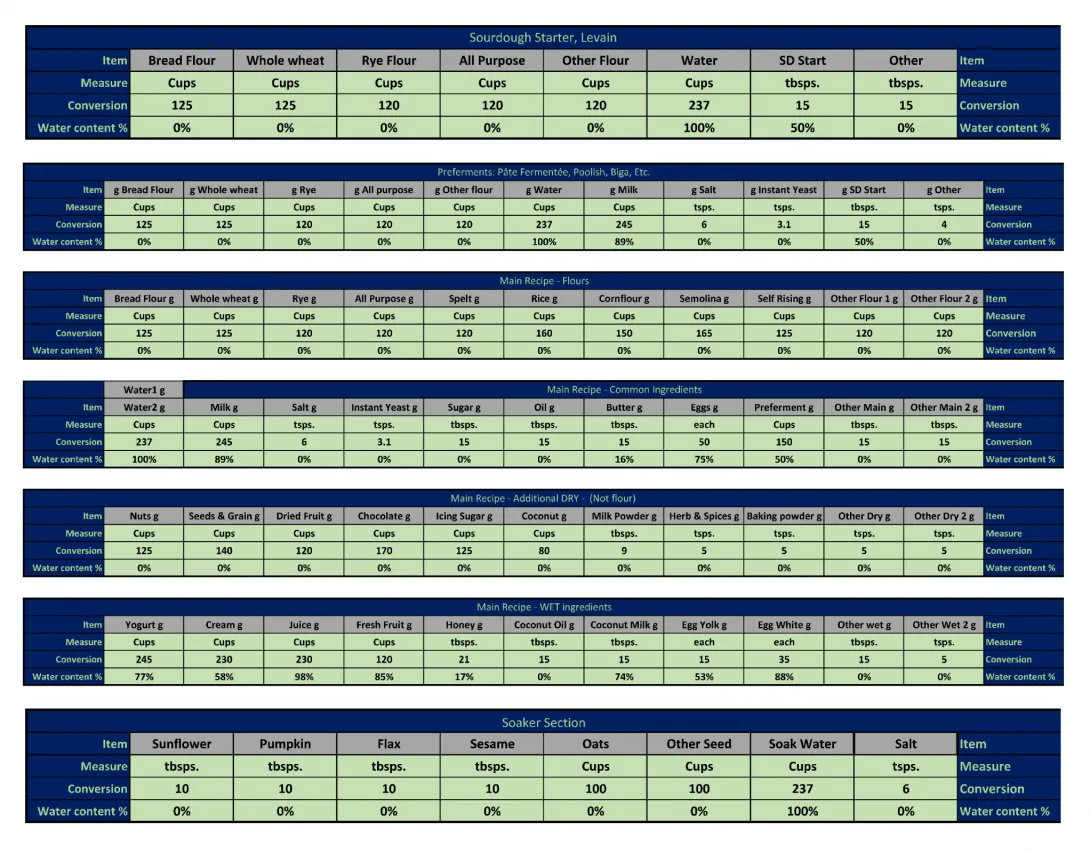
Well, that took a while!
As there will be way too much to take in, in one sitting considering what was included in my last blog post Bakers Percent Re-Imagined back in June last year and how long it took me to get to the finish line. I’ve decided to break it down into readable chunks so It should be easier to follow.
From the original “To-Do” list