For years, I have had all my bread formulas set up in an elegant little app called BreadStorm. Regrettably, it is no longer supported by the developers and, while it still works for now, that could change at any time. I am in the process of converting all my formulas to spreadsheets using the BBGA format as my model, but I have a question about the formatting of the spreadsheet, which is this: Is it possible to scale the formula by changing the Total Dough Weight (TDW), or can it only be done by changing the total flour weight in the light blue field?
The BBGA's technical article explains that all orange fields are data entry points and that all other numerical cells have underlying formulas that calculate their values. This is part of my confusion. If a formula should underlie the light blue flour weight fields circled in red in the diagram below, I can't figure out what it should be. But the cell isn't orange, so I assume I'm mistaken about that. If I am, that means my spreadsheet's functionality probably isn't all it could be.
I did try to find the answer to my question in the technical article, but if it is addressed, I either overlooked it or it went right over my head. If that's the case, I'm all apologies. Thanks for any help in understanding this.
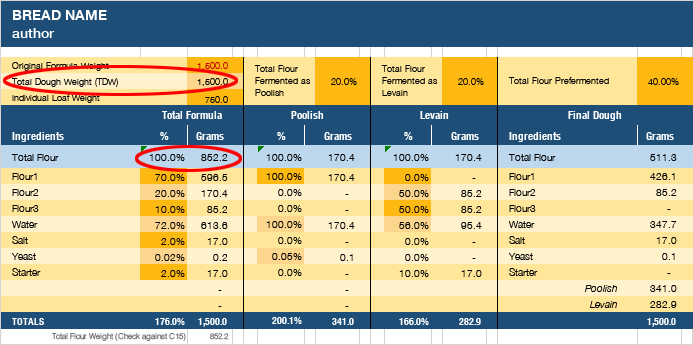
Everything is calculated using the bakers’ percentages once you enter total dough weight (TDW). In the formula you included above, the ingredients total 176%, and the flours (1,2 and 3) combine to equal 100% ( as is always the case with bakers’ percentages). So, the total flour will be 100/176 * TDW (with each flour being its respective percentage). The amount of each of the other ingredients is computed the same way. In other words, you enter the TDW and the bakers’ percentages for the total formula and the ingredients are calculated for you. (I haven’t looked at the other columns but I assume they work in a similar manner. )
By the way, it looks like there’s an error in your spreadsheet as your TDW at the top is 1600 but the total ingredients at the bottom of the ingredients column is 1500. These two numbers should be the same.
Hope this helps.
Charlotte, you are awesome. Thank you so very, very much! I plugged in your formula and then changed the TDW to 700g. As expected, every number on the sheet updated automatically (see below). Math is a magical mystery to me, so having a spreadsheet with this functionality makes me unreasonably happy.
I double checked the spreadsheet and all three TDW fields actually said 1,500, not 1,600. The image I posted above was low res and some of the fives looked like sixes. I will, however, double check all the math to make sure it checks out. In the meantime, I saved this updated file (below) a different way so the characters look less distorted.
Thanks again for your help!
Sound like you got everything in % already. So try searching for phazulator. Is a spread I made. You can enter a desired weight, percentages and it figures it all out. It is based on the principles of the bbbggaa, or whatever ya call it Don't know anything about the app mentioned except that I hear others having trouble with it (I believe the trouble is due to an os update, not exactly the app). Enjoy!
Thanks for making this sheet available, phaz. It look interesting and I will play around with it. But I can confirm that it's presently too cold for golf in NE Illinois. No data required.
Yeah, BreadStorm is not being supported anymore, so every time they update the OS, there's a chance it won't be compatible. There's a new OS out now and I'd like to get all my formulas into spreadsheets before I upgrade. I hope it keeps working because it's a good app. Thanks again!